1. 讓 Command Line 指令列顯示目前處在哪一個 Git Branch 分支,最早是在 RGBA 看到這一招,非常方便。另外我最近看到一個點子是顯示從上一次 commit 之後過了多久時間,這可以提醒你是不是該 commit 了 XD
請修改家目錄的 ~/.bash_profile 檔案 (我是用 Bash)。
結果如下,各位可以看到目前處在 master 分支,並且這個專案已經過了 1821 個小時沒有 commit 了…. :p
2. 安裝 Git 的 Bash autocompletion,這樣按 tab 就會有自動完成的效果,它甚至包括 git checkout 時都可以抓到你的 branch 名稱。這裡我用 Homebrew 來安裝 bash-completion,這套件其實包括很多 autocompletion script,你可以去 /usr/local/etc/bash_completion.d 這個目錄找找看。
brew install bash-completion cp /usr/local/etc/bash_completion.d/git-completion.bash ~/.git-bash-completion.sh
編輯 ~/.bash_profile 加入
[ -f ~/.git-bash-completion.sh ] && . ~/.git-bash-completion.sh
3. 打開 Git 的 color 顏色設定,這樣 Git 指令的輸出結果才會加上顏色,像是 git status 等:
git config --global color.ui true
4. 設定你偏好的文字編輯器和 diff 工具
git config --global core.editor git config --global merge.tool opendiff
5. 最後,我個人喜歡以下的 alias:
git config --global alias.co checkout git config --global alias.ci commit git config --global alias.st status git config --global alias.br branch
這樣只要輸入 git st 就是 git status 了。
FYI,以上 git 設定檔的位置在 ~/.gitconfig,你也可以直接修改這個檔案。
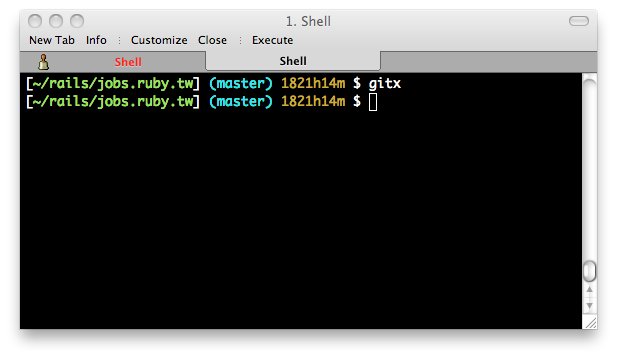
囧了,我用 MacPorts,裝完 bash completion 之後 /opt/local/etc/bash_completion.d/ 裡面沒有 git 的 script ….Orz
port install git-core +bash_completion
喔喔,大感謝!
Awesome!
Just a kindly reminder. Somehow,after you run “brew install bash-completion” ,
you may not be able to find “git-completion.bash” under directory “/usr/local/etc/bash_completion.d”
Wow,my ad-hoc solution is manually clone that file.
“git clone github.com/git/git/raw/master/contrib/completion/git-completion.bash”
then copy that file just downloaded to ~/.git-bash-completion.sh
顯示從上一次 commit 之後過了多久時間是個好點子呢!
另外,我還會用表情符號來顯示當前的Git狀態,例如 v-.-v 代表沒有新改動,\_/! 代表有改動還沒 stage,\_/||| 代表有改動還沒 commit。
做法是每次行一次 Git Status. 我在我的文章裏有說明。
42games.net/showing-git-status-in-shell-with-emotional-icon/
Awesome! :D