Git 簡介
版本控制系統是當代軟體開發所不可或缺的工具,而 Git 是其中最先進和熱門、且為開放原始碼的分散式版本控制系統(DVCS)。
Git 是由 Linus Torvalds 所發明,一開始的目的是為了管理 Linux Kernel 原始碼,他於2005/4 開始開發,2005/6 開始管理 Linux Kernel,2005/12 就釋出了 1.0 版。
因其分散式、效能好、本地存取、無痛分支的特性,而普遍適合各種開發流程,近年來受到多數人喜愛。使用 Git 的專案包括:Linux Kernel, Apache, Debian, Drupal, Eclipse, Fedora, Gnome, KDE, Perl, PHP, PostgreSQL, Ruby on Rails, Node.js, JQuery, YUI… 等等。諸如 Google, facebook, Microsoft, Twitter, Linkedin, NetFlix 等公司皆有使用 Git 作為版本控制系統。
不同於傳統 Delta 儲存方式,記錄每次檔案變更,開分支需要建立副本。Git 使用 DAG (Directed acyclic graph) 的儲存方式,利用有向無環圖來記錄 metadata 建構出 snapshots,相同內容只會有一份記錄。開分支也只是建立參考。Git 的內部原理,下一章會進一步介紹。這裡讀者只要有一個概念,理解 Git 最好的方法,就是用圖論中的節點(node)和指標(points)來思考,所有Git的指令操作,都是在操作這些節點,新增、修改、刪除、變更指標。
finally figuring out that git commands are strangely named graph manipulation commands--creating/deleting nodes, moving pointers around
— Kent Beck (@KentBeck) March 1, 2011
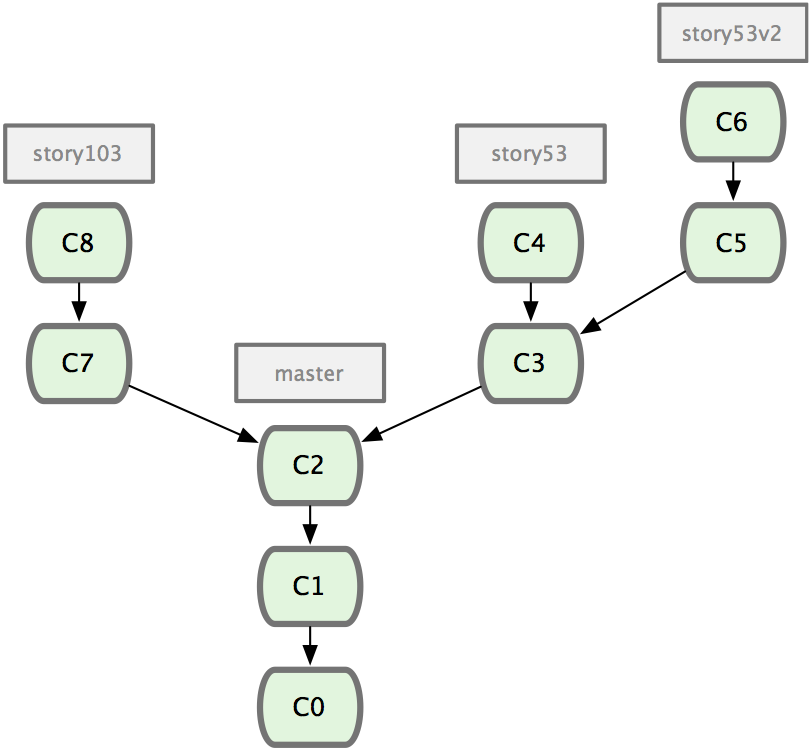
在本機安裝 Git 前,推薦Try Git 十五分鐘體驗這份免費教材,可以提前對Git的指令有基本的認識。
Git 安裝
安裝步驟 (Ubuntu)
在 Ubuntu 上安裝 Git
sudo apt-get install git-core
git config --global user.name "Your Name"
git config --global user.email "[email protected]"
git config --global color.ui true
git config --global core.editor vi
或 git config --global core.editor gedit
安裝 GUI
sudo apt-get install gitg
或 sudo apt-get install gitk
Github 上的安裝文件 http://help.github.com/linux-set-up-git/
安裝步驟 (Windows)
Windows 的 Git 請至官網下載安裝 Git Downloads。用以下步驟產生 SSH key:
$ ssh-keygen -t rsa -C "[email protected]"
接著用文字編輯器打開 “%homedrive%%homepath%.ssh\id_rsa.pub” 的內容,即是你的 Public SSH key。
如果需要 GUI 介面,可以加裝 SourceTree。
Windows 平台上還有一件要注意的事情,就是對於換行字元的處理與 Unix/Mac 平台不同,會讓 Git 誤判成有修改,因此需要多以下設定:
$ git config --global core.autocrlf true
$ git config --global core.safecrlf true
Github 上的安裝文件 http://help.github.com/win-set-up-git/
安裝步驟 (Mac)
Mac 內建就有 Git 了。如果需要安裝最新版,可以用 Homebrew:
$ brew install git
Github 上的安裝文件 http://help.github.com/mac-set-up-git/
產生 SSH Key
因為 Git 的伺服器大多使用 SSH public/private key 來做認證,請用以下步驟產生 SSH Key。稍後會用 Github 練習。
ssh-keygen -t rsa -C "[email protected]"
cat ~/.ssh/id_rsa.pub
複製下來貼到 Github 帳號 -> Account Settings -> SSH Keys 裡
這樣在 Github 開專案,就可以 push 和 pull 下來了。
其他參考步驟
一些好用的 git alias,請編輯 ~/.gitconfig
[alias]
co = checkout
ci = commit
st = status
br = branch -v
rt = reset --hard
unstage = reset HEAD
uncommit = reset --soft HEAD^
l = log --pretty=oneline --abbrev-commit --graph --decorate
amend = commit --amend
who = shortlog -n -s --no-merges
g = grep -n --color -E
cp = cherry-pick -x
nb = checkout -b
# 'git add -u' handles deleted files, but not new files
# 'git add .' handles any current and new files, but not deleted
# 'git addall' now handles all changes
addall = !sh -c 'git add . && git add -u'
# Handy shortcuts for rebasing
rc = rebase --continue
rs = rebase --skip
ra = rebase --abort
命令列(Bash)提示,請編輯 ~/.bashrc
function git_branch {
ref=$(git symbolic-ref HEAD 2> /dev/null) || return;
echo "("${ref#refs/heads/}") ";
}
function git_since_last_commit {
now=`date +%s`;
last_commit=$(git log --pretty=format:%at -1 2> /dev/null) || return;
seconds_since_last_commit=$((now-last_commit));
minutes_since_last_commit=$((seconds_since_last_commit/60));
hours_since_last_commit=$((minutes_since_last_commit/60));
minutes_since_last_commit=$((minutes_since_last_commit%60));
echo "${hours_since_last_commit}h${minutes_since_last_commit}m ";
}
PS1="[\[\033[1;32m\]\w\[\033[0m\]] \[\033[0m\]\[\033[1;36m\]\$(git_branch)\[\033[0;33m\]\$(git_since_last_commit)\[\033[0m\]$ "