16. 多步驟表單
16-1 需求和 Model 設計
接下來要製作的功能是:用戶可以報名活動,也就是 event has_many registrations。
首先建立 Registration model
執行 rails g model registration
編輯 db/migrate/20170429152604_create_registrations.rb
class CreateRegistrations < ActiveRecord::Migration[5.0]
def change
create_table :registrations do |t|
+ t.string :status, :default => "pending"
+ t.string :uuid
+ t.integer :event_id, :index => true
+ t.integer :ticket_id, :index => true
+ t.integer :user_id, :index => true
+ t.string :name
+ t.string :email
+ t.string :cellphone
+ t.string :website
+ t.text :bio
+ t.timestamps
end
+ add_index :registrations, :uuid, :unique => true
end
end
執行 rake db:migrate
編輯 app/models/registration.rb
class Registration < ApplicationRecord
STATUS = ["pending", "confirmed"]
validates_inclusion_of :status, :in => STATUS
validates_presence_of :status, :ticket_id
belongs_to :event
belongs_to :ticket
belongs_to :user, :optional => true
before_validation :generate_uuid, :on => :create
def to_param
self.uuid
end
protected
def generate_uuid
self.uuid = SecureRandom.uuid
end
end
這裡設計了 status 狀態欄位,以及在新建的時候亂數產生一個 UUID 來當作網址 ID。
編輯 app/models/event.rb
+ has_many :registrations, :dependent => :destroy
編輯 app/models/ticket.rb
+ has_many :registrations
編輯 app/models/user.rb
+ has_many :registrations
接下來要製作 UI,我們示範兩個解法:
- 單一表單
- 多步驟表單
16-2 建立報名表單
編輯 config/routes.rb
- resources :events
+ resources :events do
+ resources :registrations
+ end
執行 rails g controller registrations
編輯 app/controllers/registrations_controller.rb
class RegistrationsController < ApplicationController
before_action :find_event
def new
end
def create
@registration = @event.registrations.new(registration_params)
@registration.ticket = @event.tickets.find( params[:registration][:ticket_id] )
@registration.status = "confirmed"
@registration.user = current_user
if @registration.save
redirect_to event_registration_path(@event, @registration)
else
render "new"
end
end
def show
@registration = @event.registrations.find_by_uuid(params[:id])
end
protected
def registration_params
params.require(:registration).permit(:ticket_id, :name, :email, :cellphone, :website, :bio)
end
def find_event
@event = Event.find_by_friendly_id(params[:event_id])
end
end
這裡針對 ticket 額外用
@event.tickets.find再檢查確定這個票種屬於這個活動
編輯 app/views/events/show.html.erb 加上一個按鈕去報名表單
+ <p><%= link_to "開始報名", new_event_registration_path(@event), :class => "btn btn-primary" %></p>
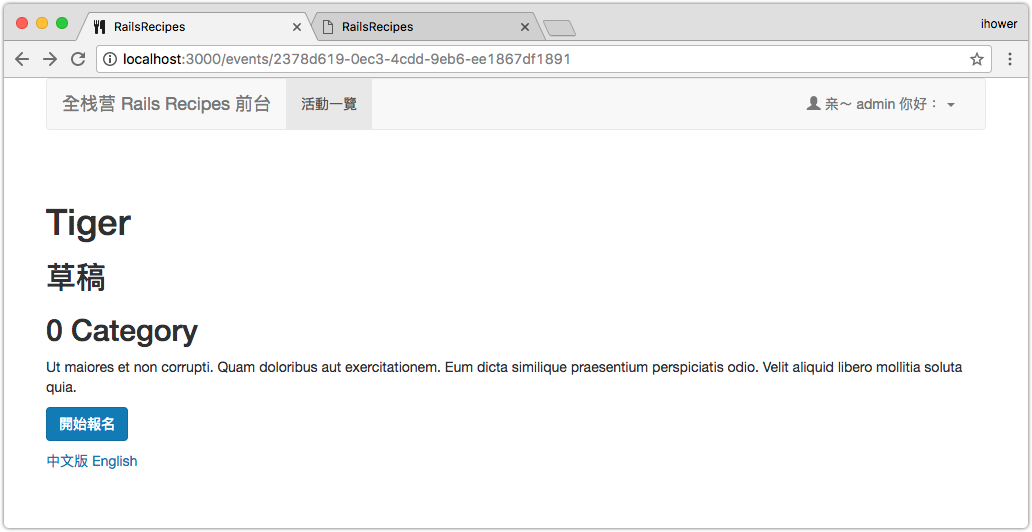
新增 app/views/registrations/new.html.erb 報名頁面
<h1><%= @event.name %></h1>
<%= form_for [@event, Registration.new] do |f| %>
<div class="form-group">
<%= f.label :ticket_id %>
<%= f.select :ticket_id, @event.tickets.map{ |t| [t.name, t.id] }, {}, :class => "form-control" %>
</div>
<div class="form-group">
<%= f.label :name %>
<%= f.text_field :name, :class => "form-control" %>
</div>
<div class="form-group">
<%= f.label :email %>
<%= f.email_field :email, :class => "form-control" %>
</div>
<div class="form-group">
<%= f.label :cellphone %>
<%= f.text_field :cellphone, :class => "form-control" %>
</div>
<div class="form-group">
<%= f.label :website %>
<%= f.url_field :website, :class => "form-control" %>
</div>
<div class="form-group">
<%= f.label :bio %>
<%= f.text_area :bio, :class => "form-control" %>
</div>
<div class="form-group">
<%= f.submit "Submit", :class => "btn btn-primary" %>
</div>
<% end %>
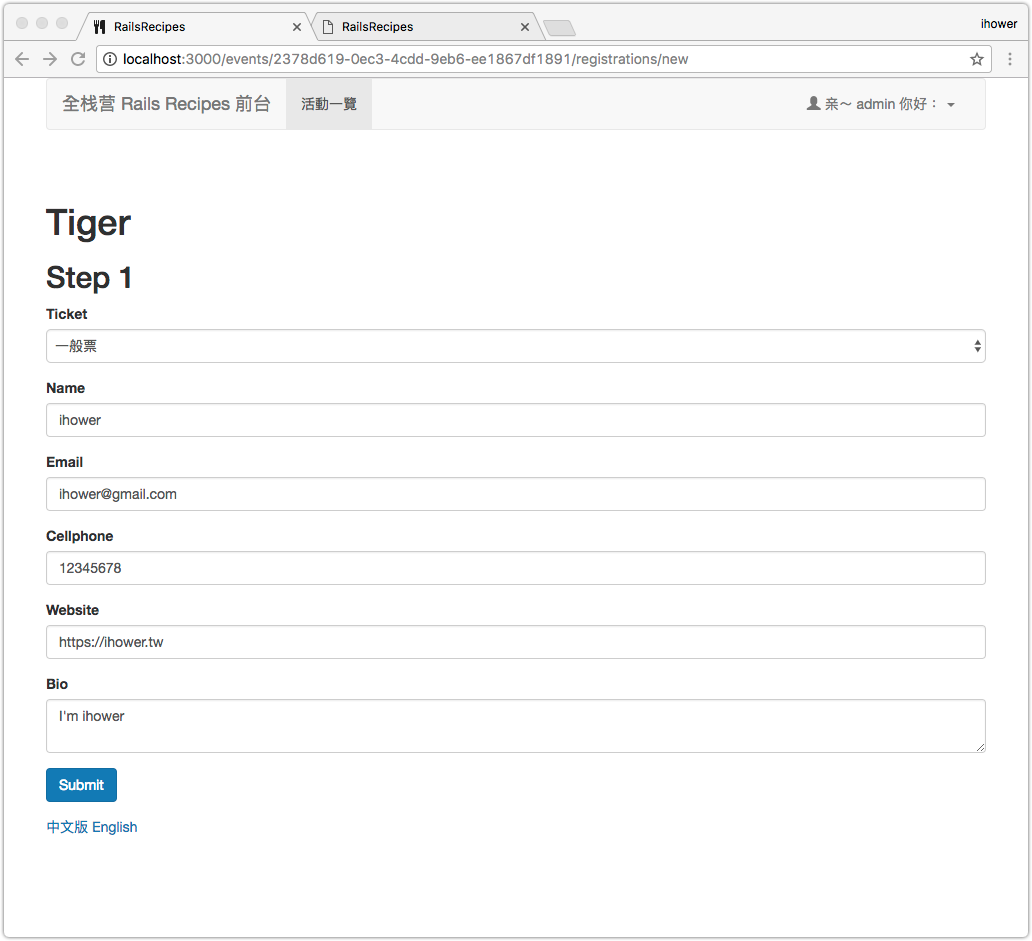
新增 app/views/registrations/show.html.erb 報名成功頁面
<h1><%= @event.name %></h1>
<h2>報名資料</h2>
<dl>
<dt>狀態</dt>
<dd><%= t(@registration.status, :scope => "registration.status") %></dd>
<dt>姓名</dt>
<dd><%= @registration.name %></dd>
<dt>E-mail</dt>
<dd><%= @registration.email %></dd>
<dt>電話</dt>
<dd><%= @registration.cellphone %></dd>
<dt>網站</dt>
<dd><%= @registration.website %></dd>
<dt>自我介紹</dt>
<dd><%= simple_format @registration.bio %></dd>
</dl>
編輯 config/locales/zh-CN.yml 新增狀態的翻譯
"zh-CN":
+ registration:
+ status:
+ pending: 報名尚未完成
+ confirmed: 報名成功
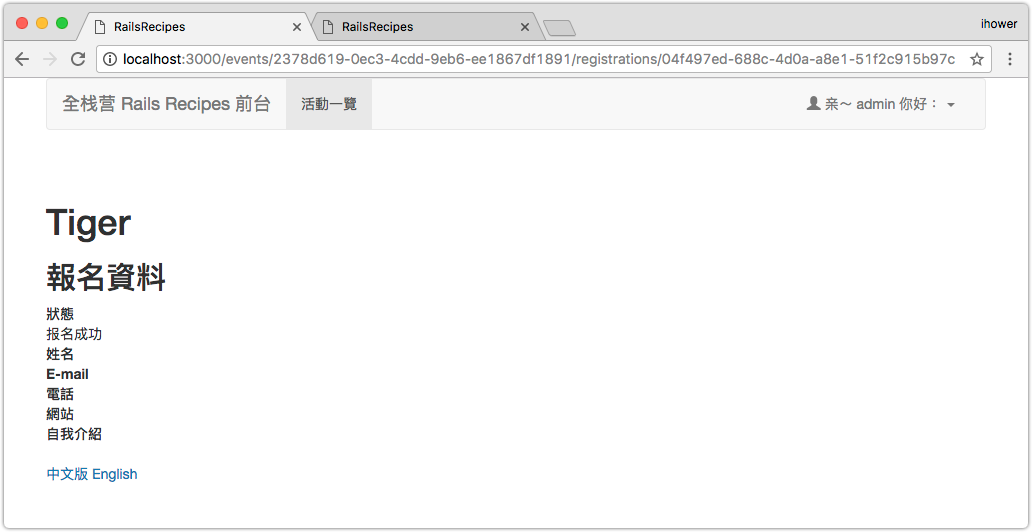
這樣就完成了。如果只是這樣就太小看大家了,讓我們繼續看下去…
16-3 多步驟表單
接下來的重頭戲是製作多步驟的表單(Multi Step Form,又叫做 Wizards)
Protip: 記得這些英文名詞對 google 是有幫助的,google “wizards rails” 就可以找到如何做這個功能的教程
什麽時候會用到呢? 當表單很複雜的時候,我們不希望一次就把所有欄位顯示出來,這樣會嚇跑用戶。而是會拆成步驟一、步驟二、步驟三…. 一步一步讓用戶掉入這個坑完成表單,以增加表單完成的成功率。
要製作的 UI 將拆分成三個表單:
- 第一個表單: 選票種
- 第二個表單: 填姓名、E-mail、電話
- 第三個表單: 填個人網站 URL、填自我介紹
其中第二個表單和第三個表單,除了有下一步之外,也可以回到上一步進行修改。如果用戶中途離開,下次再進來也可以繼續編輯。
另一種純前端的做法,例如 jQuery Steps,則是只用特效的方式拆成不同步驟,而沒有將過程儲存進到資料庫,如果中離就毫無紀錄。本章的做法是中間過程都會存進資料庫。
首先,讓我們修改路由 config/routes.rb,分別是三個步驟的表單頁面和修改動作:
resources :events do
- resources :registrations
+ resources :registrations do
+ member do
+ get "steps/2" => "registrations#step2", :as => :step2
+ patch "steps/2/update" => "registrations#step2_update", :as => :update_step2
+ get "steps/3" => "registrations#step3", :as => :step3
+ patch "steps/3/update" => "registrations#step3_update", :as => :update_step3
+ end
end
end
沒有特別看到 step1 是因為 registrations controller 本來的 new action 和 create action 就是新增時的第一步。
16-4 第一步的表單
修改 app/views/registrations/new.html.erb 報名頁面,只留下選票種:
<h1><%= @event.name %></h1>
+ <h2>Step 1</h2>
<%= form_for [@event, Registration.new] do |f| %>
<div class="form-group">
<%= f.label :ticket_id %>
<%= f.select :ticket_id, @event.tickets.map{ |t| [t.name, t.id] }, {}, :class => "form-control" %>
</div>
- <div class="form-group">
- <%= f.label :name %>
- <%= f.text_field :name, :class => "form-control" %>
- </div>
-
- <div class="form-group">
- <%= f.label :email %>
- <%= f.email_field :email, :class => "form-control" %>
- </div>
-
- <div class="form-group">
- <%= f.label :cellphone %>
- <%= f.text_field :cellphone, :class => "form-control" %>
- </div>
-
- <div class="form-group">
- <%= f.label :website %>
- <%= f.url_field :website, :class => "form-control" %>
- </div>
-
- <div class="form-group">
- <%= f.label :bio %>
- <%= f.text_area :bio, :class => "form-control" %>
- </div>
-
<div class="form-group">
- <%= f.submit "Submit", :class => "btn btn-primary" %>
+ <%= f.submit "Save and Next", :class => "btn btn-primary" %>
</div>
<% end %>
編輯 app/controllers/registrations_controller.rb
def create
@registration = @event.registrations.new(registration_params)
@registration.ticket = @event.tickets.find( params[:registration][:ticket_id] )
- @registration.status = "confirmed"
+ @registration.status = "pending"
@registration.user = current_user
if @registration.save
- redirect_to event_registration_path(@event, @registration)
+ redirect_to step2_event_registration_path(@event, @registration)
else
render "new"
end
end
本來進 create action 就完成了,現在要改成進 step2 action。
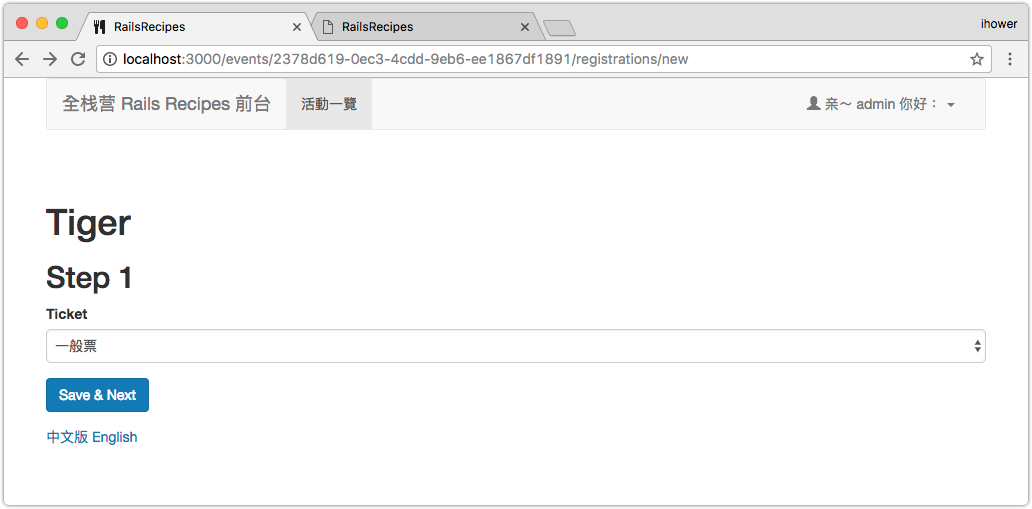
16-5 第二步的表單
接著要編輯第二步:
編輯 app/controllers/registrations_controller.rb
+ def step2
+ @registration = @event.registrations.find_by_uuid(params[:id])
+ end
+
+ def step2_update
+ @registration = @event.registrations.find_by_uuid(params[:id])
+
+ if @registration.update(registration_params)
+ redirect_to step3_event_registration_path(@event, @registration)
+ else
+ render "step2"
+ end
+ end
新增 app/views/registrations/step2.html.erb
<h1><%= @event.name %></h1>
<h2>Step 2</h2>
<%= form_for @registration, :url => update_step2_event_registration_path(@event, @registration) do |f| %>
<div class="form-group">
<%= f.label :name %>
<%= f.text_field :name, :class => "form-control" %>
</div>
<div class="form-group">
<%= f.label :email %>
<%= f.email_field :email, :class => "form-control" %>
</div>
<div class="form-group">
<%= f.label :cellphone %>
<%= f.text_field :cellphone, :class => "form-control" %>
</div>
<div class="form-group">
<%= f.submit "Save & Next", :class => "btn btn-primary" %>
</div>
<% end %>
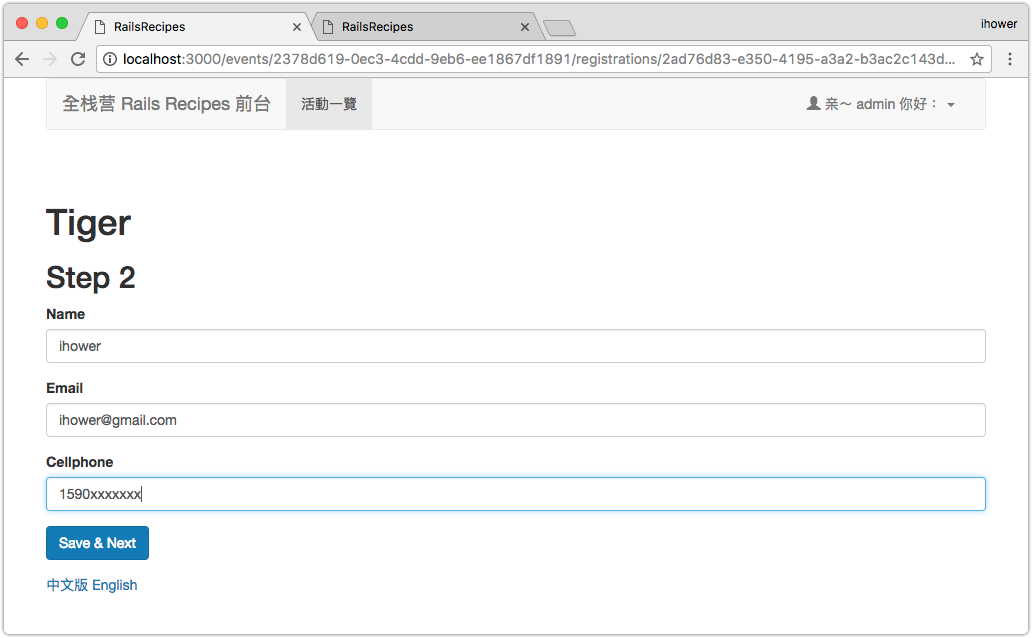
16-6 第三步的表單
接著要編輯第三步:
編輯 app/controllers/registrations_controller.rb
+ def step3
+ @registration = @event.registrations.find_by_uuid(params[:id])
+ end
+
+ def step3_update
+ @registration = @event.registrations.find_by_uuid(params[:id])
+ @registration.status = "confirmed"
+
+ if @registration.update(registration_params)
+ flash[:notice] = "報名成功"
+ redirect_to event_registration_path(@event, @registration)
+ else
+ render "step3"
+ end
+ end
新增 app/views/registrations/step3.html.erb
<h1><%= @event.name %></h1>
<h2>Step 3</h2>
<%= form_for @registration, :url => update_step3_event_registration_path(@event, @registration) do |f| %>
<div class="form-group">
<%= f.label :website %>
<%= f.url_field :website, :class => "form-control" %>
</div>
<div class="form-group">
<%= f.label :bio %>
<%= f.text_area :bio, :class => "form-control" %>
</div>
<div class="form-group">
<%= f.submit "Submit", :class => "btn btn-primary" %>
</div>
<% end %>
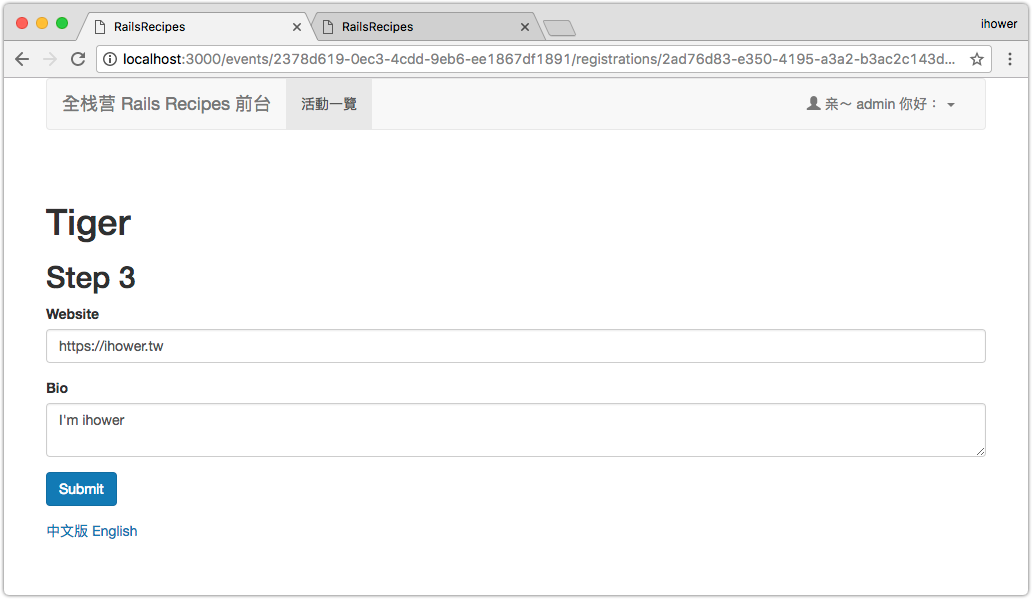
這樣基本上就完成了,在 step3_update action 中,最後成功後會轉去 show 成功畫面。
16-7 回到上一步
接下來讓我們加上「回到上一步」的按鈕。
首先是第三步回第二步,修改 app/views/registrations/step3.html.erb
<div class="form-group">
+ <%= link_to "Previous", step2_event_registration_path(@event, @registration), :class => "btn btn-default" %>
<%= f.submit "Submit", :class => "btn btn-primary" %>
</div>
這個簡單,一個連結回去 step2 即可。
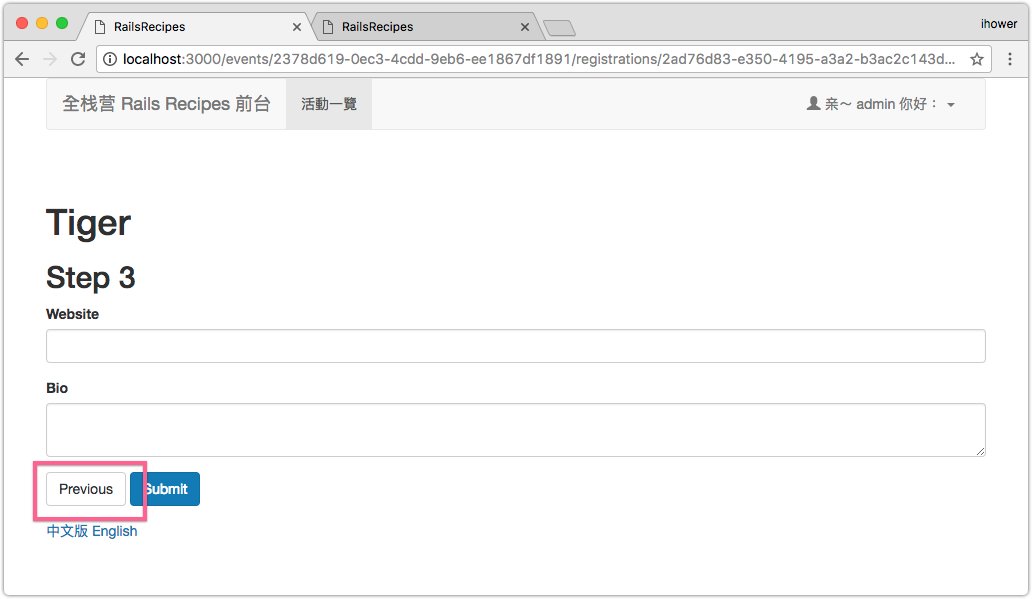
接下來是第二步回到第一步,編輯 config/routes.rb
resources :events do
resources :registrations do
member do
+ get "steps/1" => "registrations#step1", :as => :step1
+ patch "steps/1/update" => "registrations#step1_update", :as => :update_step1
get "steps/2" => "registrations#step2", :as => :step2
patch "steps/2/update" => "registrations#step2_update", :as => :update_step2
get "steps/3" => "registrations#step3", :as => :step3
patch "steps/3/update" => "registrations#step3_update", :as => :update_step3
end
end
end
修改 app/views/registrations/step2.html.erb
<div class="form-group">
+ <%= link_to "Previous", step1_event_registration_path(@event, @registration), :class => "btn btn-default" %>
<%= f.submit "Save & Next", :class => "btn btn-primary" %>
</div>
這裡就很不一樣了,當初新增時的第一步是 new_event_registration_path,而不是這裡寫的 step1_event_registration_path。這是因為如果已經開始編輯了,那麽「回頭編輯時」的第一步跟「新增當時」的第一步,雖然表單長得一樣,但是其實是不同頁面,操作也不一樣,前者是更新資料(update_step1 action),後者新建資料(create action)。
接著讓我們新增「回頭編輯時」的第一步動作,請編輯 app/controllers/registrations_controller.rb
+ def step1
+ @registration = @event.registrations.find_by_uuid(params[:id])
+ end
+
+ def step1_update
+ @registration = @event.registrations.find_by_uuid(params[:id])
+
+ if @registration.update(registration_params)
+ redirect_to step2_event_registration_path(@event, @registration)
+ else
+ render "step1"
+ end
+ end
新增 app/views/registrations/step1.html.erb
<h1><%= @event.name %></h1>
<h2>Step 1</h2>
<%= form_for [@event, @registration], :url => update_step1_event_registration_path(@event, @registration) do |f| %>
<%= render :partial => "step1_form", :locals => { :f => f } %>
<% end %>
因為 new.html.erb 和 step1.html.erb 的表單是一模一樣的,所以讓我們拆出來 partial 樣板:
新增 app/views/registrations/_step1_form.html.erb
<div class="form-group">
<%= f.label :ticket_id %>
<%= f.select :ticket_id, @event.tickets.map{ |t| [t.name, t.id] }, {}, :class => "form-control" %>
</div>
<div class="form-group">
<%= f.submit "Save & Next", :class => "btn btn-primary" %>
</div>
編輯 app/views/registrations/new.html.erb,改用這個 partial 樣板。
<h1><%= @event.name %></h1>
<h2>Step 1</h2>
<%= form_for [@event, Registration.new] do |f| %>
- <div class="form-group">
- <%= f.label :ticket_id %>
- <%= f.select :ticket_id, @event.tickets.map{ |t| [t.name, t.id] }, {}, :class => "form-control" %>
- </div>
- <div class="form-group">
- <%= f.submit "Save and Next", :class => "btn btn-primary" %>
- </div>
+ <%= render :partial => "step1_form", :locals => { :f => f } %>
<% end %>
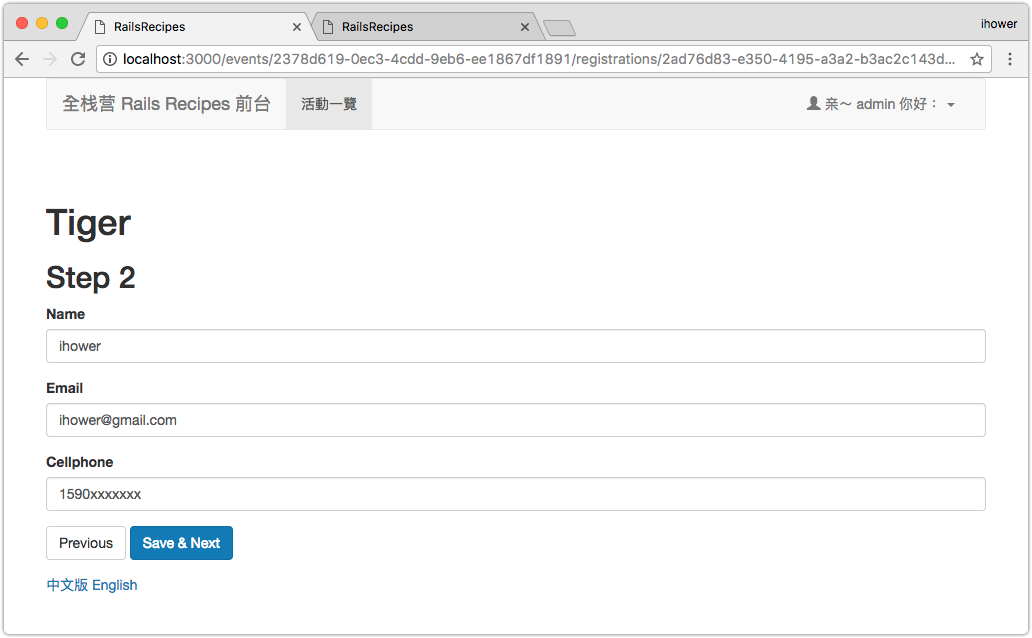
你可以試試看這個上一步的功能了。
16-8 有條件的表單驗證
接下來加上一些資料驗證好了,編輯 app/models/registration.rb
+ validates_presence_of :name, :email, :cellphone, :bio
乍看之下沒有問題,但是你會發現我們連第一步都做不下去。因為第一步的表單只有選票種,而沒有其他資料。這樣存儲時驗證會失敗。
怎麽辦呢?Rails 可以根據條件來做表單驗證,叫做 Conditional Validations。我們需要根據用戶實際在做哪一步,來決定要啟用哪些驗證。
再次編輯 app/models/registration.rb
- validates_presence_of :name, :email, :cellphone, :bio
+ attr_accessor :current_step
+ validates_presence_of :name, :email, :cellphone, :if => :should_validate_basic_data?
+ validates_presence_of :name, :email, :cellphone, :bio, :if => :should_validate_all_data?
# 略
protected
+ def should_validate_basic_data?
+ current_step == 2 # 只有做到第二步需要驗證
+ end
+
+ def should_validate_all_data?
+ current_step == 3 || status == "confirmed" # 做到第三步,或最後狀態是 confirmed 時需要驗證
+ end
解說:
:if這個參數可以設定調用那一個方法來決定要不要啟用這個驗證,回傳 true 就是要,回傳 false 就是不要- 透過
attr_accessor :current_step我們增加一個虛擬屬性(也就是資料庫中並沒有這個欄位)來代表目前做到哪一步
編輯 app/controllers/registrations_controller.rb
def create
@registration = @event.registrations.new(registration_params)
@registration.ticket = @event.tickets.find( params[:registration][:ticket_id] )
@registration.status = "pending"
@registration.user = current_user
+ @registration.current_step = 1
# 略
def step1_update
@registration = @event.registrations.find_by_uuid(params[:id])
+ @registration.current_step = 1
# 略
def step2_update
@registration = @event.registrations.find_by_uuid(params[:id])
+ @registration.current_step = 2
# 略
def step3_update
@registration = @event.registrations.find_by_uuid(params[:id])
@registration.status = "confirmed"
+ @registration.current_step = 3
# 略
我們在每次調用 save 存進資料庫前,設定一下 current_step 的值,這樣就可以有條件的觸發對應的資料驗證了。